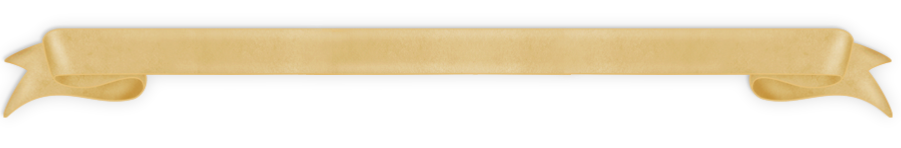

Webmaster sid@memoriesdsNOSPAM.com © MEMORIES digital services 2005
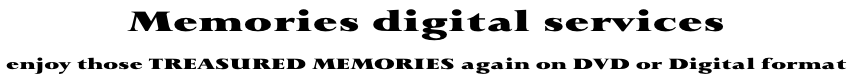
Cine film, VHS video & all sizes of Camcorder tapes, Photos, Slides, Negatives and documents,
Audio ~ non-copyright personal vinyl records and tape ~ cassette or reel to reel,
Photo Restoration ~ Memory Card “Lost data” recovery

Thanks & acknowledgements to an article at www.microsoft.com/prophoto/support and the British Photographic Industry magazine
Caution and Quick Response Offer Best Defence Against Image Corruption
If you've ever opened the back of a film camera while you still had film loaded, you know that feeling in the pit of your stomach that occurs when you lose some of your photos. With digital cameras, there are similar risks. You may use a high-capacity digital media card that represents the equivalent of many rolls of film. This allows you to take many more pictures without interruption, but it also means that if you have a problem you could lose the equivalent of many rolls of film at once.
Prevention
Of course, it is always best to avoid a problem rather than trying to recover from it, and there are some things you can do to help prevent the loss of your digital images. One of the most common mistakes is pulling the card out of the camera before it has finished writing data. Turning the camera off while it's writing images usually doesn't cause a problem, since most cameras won't actually suspend power until write operations are completed. However, if you open the access door to remove the card, most cameras will cut off power immediately. If you eject the card while data is being written, you will definitely interrupt the flow of data. The result is corrupted data on the card, which will usually render it completely unreadable.
The solution is to always be sure the camera is completely finished writing data to the card before opening the access door or ejecting the card. You may need to make a conscious effort to do this, because the indicator light that tells you that data is still being written may not be in a prominent location. Make it a habit to wait until the light goes out, and then wait a second or two just to be sure before removing the card.
Another potential problem occurs when you are downloading images from the card to your computer. This isn't usually a significant risk, because you are only reading from the card and not writing to it. However, there may be situations where the data flows in both directions, and any interruptions can be catastrophic. The Microsoft® Windows® XP operating system adds a Safely Remove Hardware icon to the notification area anytime you insert a memory card or connect a digital camera to your computer. You should click this icon and click the Stop button, or the Safely remove USB mass storage device & wait for the Safe to remove hardware notice, before physically ejecting your card or disconnecting your camera.
In addition to these issues of data transfer, it is important to physically protect your cards to help prevent image loss. With minor damage you may be able to recover images, but if the card is seriously damaged you may be totally out of luck. Always keep your cards in a protective case and handle them with care. Do NOT touch the gold contacts with your fingers.
Recovery
Fortunately, if prevention doesn't safeguard your images, there are software solutions that can recover lost images from your digital media cards. These tools take advantage of the fact that when you erase images from a card, they aren't really erased. Even when you format a digital media card, all of the contents aren't necessarily lost forever.
When a file is deleted from a digital media card, the bits that store the information aren't actually removed. Instead, the entry for that file is removed (rather like an Index) from the "table of contents" (file allocation table, or FAT) on the card, and the space that the file occupied is marked as being available. As long as a new file isn't written over the same location on the card, it is likely at least some files from the card can be recovered.
Even if you format the card, images may be recovered. Very few digital cameras use a process to "zero out" a card when it is formatted. Instead, they re-create the FAT on the card, indicating there are no files but leaving the data values on the card untouched. This means your images may still be able to recovered as long as new data had not been written to the card.
When corruption occurs, it usually involves corruption in the FAT. For example, if you remove a card from your camera before the data has been completely written, the FAT isn't updated with the latest file information. With a corrupted FAT, the roadmap to the files on the card is destroyed. Even though the data is still there, it can't be accessed correctly. While most of the images may remain intact, your camera or computer won't be able to make sense of the data on the card.
Peace of Mind
It is comforting to know that if you accidentally erase an image or if the data on your digital media cards becomes corrupted, there are ways to recover your images. However, there's no guarantee it will always be successful, but the odds are in your favour (although maybe only 60:40) as long as your media card isn't physically damaged. As soon as you fear you may have lost images, stop using the card. Chances are the lost images will be able to be recovered.
A recent article in the magazine for the British Photographic Industry tells of
IMAGES SURVIVE A YEAR ON THE SEABED
A South African couple have been reunited with their camera after it was dropped from a cruise ship in the Atlantic and hauled up from the seabed by a Spanish fisherman. Images on the memory card survived & helped trace the owners when they were broadcast on the BBC.